Course Design for Distance Learning
Instructional Design (ID):
Instructional Design (ID) is the practice of creating experiences that support learning. Good instructional design supports authentic, engaged learning by developing course materials, activities, and assessments, and building them into courses that are cohesive, navigable, and usable. ID does not focus on the course content (that is the SME's job), nor does it worry about the teaching style of the instructor. The concern of a good ID how the content is being presented to the learners, reinforced by solid pedagogical theory.
There are many very good instructional design models, a few of which are listed below. For more information about other approaches, Kennesaw State University provides a nice reference that can be accessed on their ID Models page.
Learning Experience Design (LXD):
Learning Experience Design (LxD) is the practical process of designing engaging learning experiences, tailored to the target audience’s needs and preferences, that promote the acquisition and retention of knowledge and skills. LxD combines design principles and elements, including instructional, multimedia, interaction, and user experience design, to create effective and enjoyable learning experiences.
Learning experience design asks “What is the best way for learners to reach this specific goal?” Empathy and understanding come before the objective, but both work in tandem to create a holistic experience. It is essential, when discussing learning experience design, to understand how it has its framework in experiential learning. (Taken from elm. Visit the site for more information about LXD.)
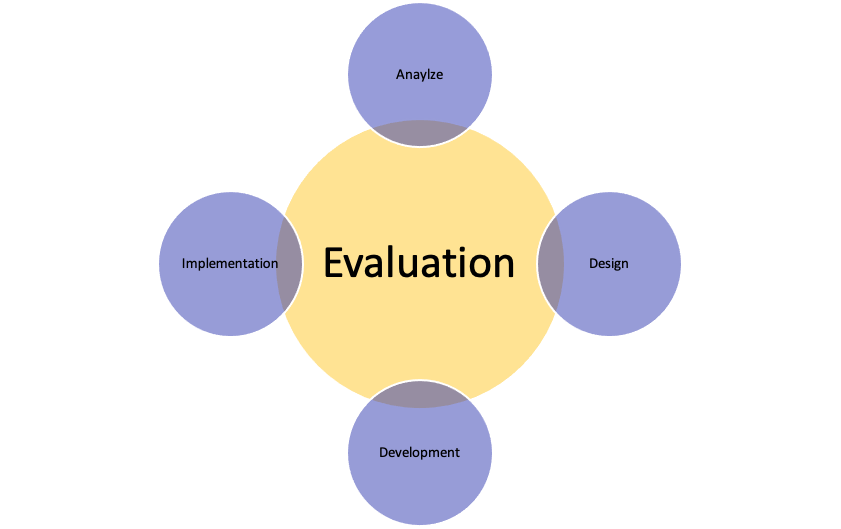
The ADDIE Model works in a cycle of Analyze - Design - Development - Implementation - Evaluation. This allows the designer to work closely with the Subject Matter Expert (SME) in a way that allows for cooperative development as well as revision following use. It is an ongoing process that leads to constant improvement.

The idea of Backward Design (BD) comes from McTighe & Wiggins’ (2005) Understanding by Design. The authors suggest that educators should plan learning experiences with the final assessment in mind. In this model, you start with the end - the desired results, goals, or standards - and then grow your curriculum from student learning called for by your assessments and the teaching needed to equip students to perform. (from Backwards Design of Kennesaw State)
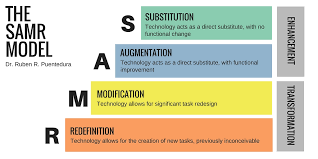
The SAMR model lays out four tiers of online learning, presented roughly in order of their sophistication and transformative power: substitution, augmentation, modification, and redefinition. (From Terada, Y., 2020)
These core principles guide the design and delivery of eLearning courses in the Montana University System. The specific implementations of these principles will vary as technology changes and teaching and learning methodologies evolve, but the principles themselves should persist.
Ultimately, a single principle guiding quality course development and delivery is that all eLearning course elements (objectives, learning activities, interactions, instructional materials, technologies, and assessments) work together to ensure that students achieve the desired learning outcomes. (From the MUS Principles of Quality rubric)
The Online Learning Consortium™ (OLC) is a collaborative community of higher education leaders and innovators, dedicated to advancing quality digital teaching and learning experiences designed to reach and engage the modern learner – anyone, anywhere, anytime. (From the OLC Webpage).
OLC provides professional development, rubrics, and publications to support excellence in distance teaching and learning. Their Score Cards evaluate everything from distance programs, to teaching, to course design and can be modified to fit your needs. MT Tech is a member of OLC, which provides some free webinars and discounts for paid workshops and other events. If you are interested in any of these services, please navigate to OLC and create an account to log in using your MT email or reach out to the CAI for more information.
The University of Montana (UM) recognizes the need for faculty members who are teaching distance education courses to be aware of the definitions, core principles, and curricular standards regarding regular and substantive interaction as specified in 34 CFR 600.02 and in the Northwest Commission on Colleges and Universities (NWCCU) Distance Education Policies.
Distance education includes any educational format that uses one or more types of technology to deliver instruction to students who are separated from the instructor and to support regular and substantive interaction between the students and the instructor synchronously or asynchronously. This includes, but may not be limited to: Internet; satellite or wireless communication; and audio and video conferencing (cited in the MUS Regular Substantive Interaction Policy from Source: IPEDS Integrated Postsecondary Education Data System. (n.d.). Distance Education in IPEDS. Retrieved February 2, 2023 from https://nces.ed.gov/IPEDS/use-the-data/distance-education-in-IPEDS)
Regular Substantive Interaction (RSI) defined: substantive interaction is engaging students in teaching, learning, and assessment, consistent with the content under discussion, and also includes at least two of the following : (i) Providing direct instruction; (ii) Assessing or providing feedback on a student's coursework; (iii) Providing information or responding to questions about the content of a course or competency; (iv) Facilitating a group discussion regarding the content of a course or competency; or (v) Other instructional activities approved by the institution's or program's accrediting agency.
An institution ensures regular interaction between a student and an instructor or instructors by, prior to the student's completion of a course or competency: (i) Providing the opportunity for substantive interactions with the student on a predictable and scheduled basis commensurate with the length of time and the amount of content in the course or competency; and (ii) Monitoring the student's academic engagement and success and ensuring that an instructor is responsible for promptly and proactively engaging in substantive interaction with the student when needed on the basis of such monitoring, or upon request by the student. Source: National Archives Code of Federal Regulations. (n.d.). Retrieved February 8, 2023 from https://www.ecfr.gov/current/title-34/subtitle-B/chapter-VI/part-600.2
- Example of Self Evaluation Guidelines for Online Courses [External site]
- RubiStar - Free tool to create rubrics [External site]
- Montana Tech uses Proctorio to proctor online exams. To get to the instructions go to https://mtech.teamdynamix.com/TDClient/1921/Portal/Home/ [External site] Sign in, and type Proctorio into the search bar.
- Best Practice Strategies to Promote Academic Integrity in Online Education [External site]
- Promoting Academic Integrity in Online Education [External site]
- Writing Multiple Choice Items which Require Comprehension [External site]
- Refer to the Academic Dishonesty policy in the Montana Tech Student Handbook [PDF]